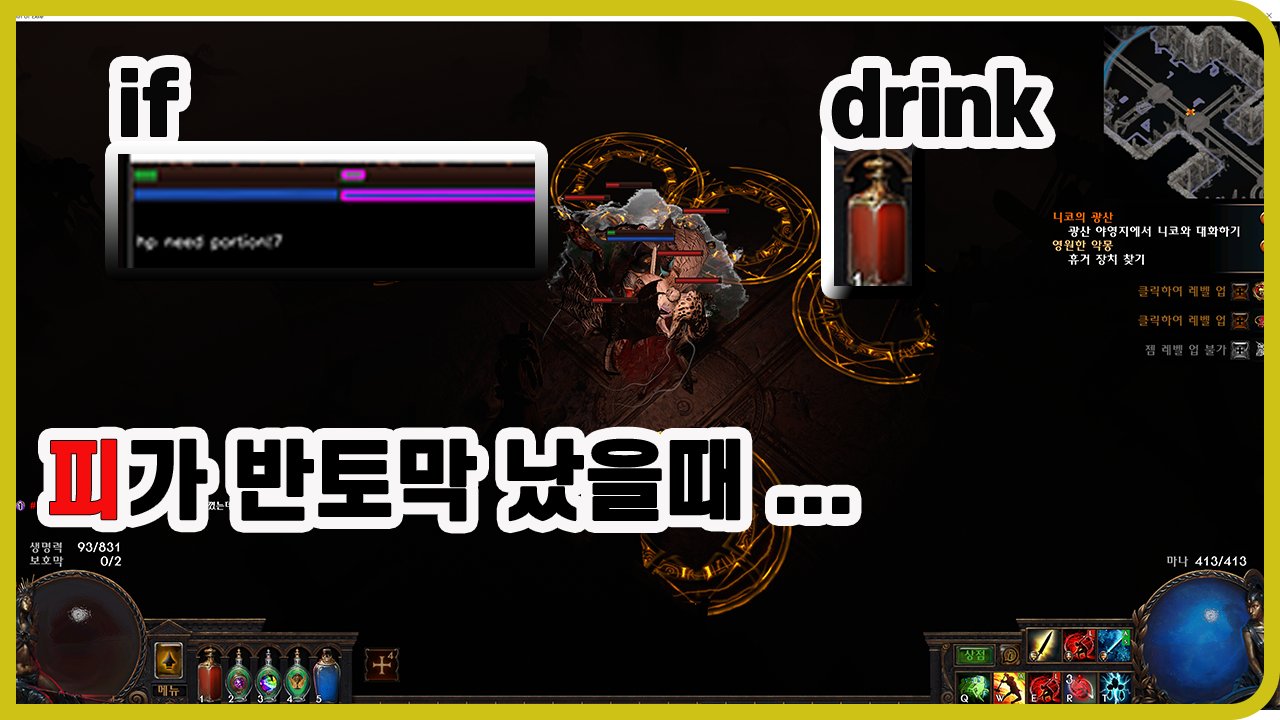Path of Exile (POE) Inventory Automatic Orgnize !!! [1]
Warning
This posting is for educational purposes only. Never abuse, it gets misused.
Hello
If you pick up the abolition and sell the item, the Currency is piling up a lot, and today, in order to solve that problem and pick up the abolition quickly, i’ll send all the Currency to the warehouse, stash joe ~ with one Keyboard input from the character inventory.
In POE, when you press ctrl + c against the mouse cursor on the item, is the item information copied to the Clipboard? I used the feature positively. ! For more information on how to operate, please refer to the video ~
First, let’s look at which libraries you used.
1. Required libraries
pip install pywin32 pip install pillow pip install numpy pip install mss pip install pyautogui==0.9.38 pip install opencv-python pip install pprint
In fact, poe automatic potion eating!! If stamina half-fish … You need the same library that Post used. It’s just a new pprint. This library is intended to make python material types look better.
2. Code
There are some pre-work tasks that you need to do before you introduce the code. With the character inventory visible, you can change the run variables in the code below from 1 to 5 in turn and then run it!! Follow the description of each step below.
run = 1. Find the coordinates of inventory. I need a cvFunc.py file that I did in the last post. (Blue square screenshot)

run = 2. Save the first grid screenshot of Inventory. This screenshot is used to find an empty inventory unit, so the first inventory should be left blank and run.
run = 3. Make sure that empty inventory units are well detected. Config.cfg (described below) if it is not detected well Try adjusting the confidence factor value!! Clipboard copytime takes quite some time, so it detects empty units and handles exceptions.

run = 4. Make sure that the actual Currency goes well into Stash. Within 3 seconds of running the code, click on the POE game screen and make the POE an active window for normal operation.
run = 5. Now the preparation process is over. If you press F2 during the game, move all currency from your character inventory to Stash.
And if you look at the function below, there’s a global variable called EXCEPT_CURRENCY. This variable is a setting for Currency that will not be moved to the warehouse.
inventoryFunc.py
import win32clipboard
import pyautogui as pa
import mouse as mo
import keyboard as keys
import time
import numpy as np
import pprint
import cv2.cv2 as cv2
import mss
import os
from PIL import Image
K_RARENESS = '희귀도'
K_ITEMNAME = 'item_name'
V_CURRENCY = '화폐'
EXCEPT_CURRENCY = ['Scroll of Wisdom', 'Portal Scroll']
class InventoryTool():
itemInfoInInven = {}
def __init__(self, inventorySize, listexceptCurr):
# inventorySize x, y, w, h
self.inventorySize = inventorySize
self.inven = np.empty(shape=(12, 5), dtype=tuple)
self.invenUnitSize = (int(inventorySize[2] / 12), int(inventorySize[2] / 12))
self.invenUnitBox = (inventorySize[0] + 5, inventorySize[1] + 5, \
self.invenUnitSize[0]-5, self.invenUnitSize[1]-5)
self.listexceptCurr = listexceptCurr
for xunit in range(12):
for yunit in range(5):
x = self.inventorySize[0] + xunit * self.invenUnitSize[0]
y = self.inventorySize[1] + yunit * self.invenUnitSize[0]
cord = pa.center((x, y, self.invenUnitSize[0], self.invenUnitSize[1]))
self.inven[xunit][yunit] = cord
def realPoint(self, unitPointX, unitPointY):
return (self.inven[unitPointX][unitPointY][0], self.inven[unitPointX][unitPointY][1])
# get clipboard data
def getItemInfoFromClipboard(self, unitPoint):
itemInfo = {}
keys.send("ctrl+c")
time.sleep(0.03)
try:
win32clipboard.OpenClipboard()
itemData = win32clipboard.GetClipboardData()
win32clipboard.EmptyClipboard()
win32clipboard.CloseClipboard()
itemKinds = itemData.split('--------')[0].strip()
rarenessAndName = itemKinds.split('\n')
rareness_key = rarenessAndName[0].split(':')[0]
rareness_value = rarenessAndName[0].split(':')[1]
itemInfo[rareness_key] = rareness_value.strip()
itemInfo[K_ITEMNAME] = rarenessAndName[1]
self.itemInfoInInven[unitPoint] = itemInfo
return itemInfo
except:
print('No Item ', unitPoint)
return None
def checkItemInInvertory(self, boxRegions):
for x in range(np.shape(self.inven)[0]):
for y in range(np.shape(self.inven)[1]):
rpoint = self.realPoint(x, y)
if self.checkEmptyUnitPoint(boxRegions, rpoint):
mo.move(rpoint[0], rpoint[1])
time.sleep(0.03)
self.getItemInfoFromClipboard((x, y))
def moveCurrencyToStash(self):
keys.press('ctrl')
for unitPoint, iteminfo in self.itemInfoInInven.items():
rpoint = self.realPoint(unitPoint[0], unitPoint[1])
try:
# print('move', iteminfo[K_ITEMNAME])
if iteminfo[K_RARENESS] == V_CURRENCY \
and not iteminfo[K_ITEMNAME] in self.listexceptCurr:
mo.move(rpoint[0], rpoint[1])
time.sleep(0.05)
mo.click()
print('Move', iteminfo[K_ITEMNAME])
except:
pass
keys.release('ctrl')
def checkEmptyUnitPoint(self, boxRegions, centerRpoint):
for br in boxRegions:
x, y, w, h = br
if (x < centerRpoint[0] < x + w) and (y < centerRpoint[1] < y + h):
# nothing on inven
return False
# something on inven
return True
def findImage(self, templateName, show=0, confidence=0.6):
boxRegions = []
x, y, w, h = self.inventorySize
mon = {'top': y, 'left': x, 'width': w, 'height': h}
sct = mss.mss()
sct.grab(mon)
img = Image.frombytes('RGB', (w, h), sct.grab(mon).rgb)
frame = cv2.cvtColor(np.array(img), cv2.COLOR_RGB2BGR)
gray = cv2.cvtColor(frame, cv2.COLOR_BGR2GRAY)
imgPath = os.path.dirname(os.path.realpath(__file__)) + '\\' + templateName
template = cv2.imread(imgPath, 0)
w, h = template.shape[::-1]
res = cv2.matchTemplate(gray, template, cv2.TM_CCOEFF_NORMED)
threshold = confidence
loc = np.where(res >= threshold)
for pt in zip(*loc[::-1]):
if show == 1:
cv2.rectangle(frame, pt, (pt[0] + w, pt[1] + h), (0, 0, 255), 2)
realX = self.inventorySize[0] + pt[0]
realY = self.inventorySize[1] + pt[1]
boxRegions.append((realX, realY, w, h))
if show == 1:
cv2.imshow('image', frame)
cv2.waitKey(0)
cv2.destroyAllWindows()
return boxRegions
def makeTemplate(self, templateName, templatePoint):
x, y, w, h = templatePoint
mon = {'top': y, 'left': x, 'width': w, 'height': h}
sct = mss.mss()
sct.grab(mon)
img = Image.frombytes('RGB', (w, h), sct.grab(mon).rgb)
frame = cv2.cvtColor(np.array(img), cv2.COLOR_RGB2BGR)
imgPath = os.path.dirname(os.path.realpath(__file__)) + '\\' + templateName
cv2.imwrite(imgPath, frame)
if __name__=="__main__":
import configparser
import cvFunc as cvf
from ast import literal_eval
configFile = os.path.dirname(os.path.realpath(__file__)) + '\\' + 'config.cfg'
config = configparser.ConfigParser()
config.read(configFile)
inventory_size = literal_eval(config['inventory']['inven_region'])
templateName = config['inventory']['inven_unit_empty_pic']
templateConfidence = float(config['inventory']['confidence'])
run = 1
# -- screenshot whole inventory and get size
if run == 1:
ip = cvf.ScreenShot()
ip.partScreenShot()
# -- screenshot empty inventory unit and save
elif run == 2:
it = InventoryTool(inventory_size, EXCEPT_CURRENCY)
it.makeTemplate(templateName, it.invenUnitBox)
# -- find empty inventory unit image on whole inventory
elif run == 3:
it = InventoryTool(inventory_size, EXCEPT_CURRENCY)
it.findImage(templateName, show=1, confidence=templateConfidence)
# -- run 1 time
elif run == 4:
time.sleep(3)
it = InventoryTool(inventory_size, EXCEPT_CURRENCY)
boxRegions = it.findImage(templateName, 0, confidence=templateConfidence)
# print(boxRegions)
it.checkItemInInvertory(boxRegions)
pprint.pprint(it.itemInfoInInven, indent=4)
it.moveCurrencyToStash()
# -- run forever
elif run == 5:
keyState = 0
while True:
time.sleep(0.001)
value = keys.is_pressed('F2')
if value == True:
it = InventoryTool(inventory_size, EXCEPT_CURRENCY)
boxRegions = it.findImage(templateName, 0, confidence=templateConfidence)
# print(boxRegions)
it.checkItemInInvertory(boxRegions)
pprint.pprint(it.itemInfoInInven, indent=4)
it.moveCurrencyToStash()
keyState = value
3. Config.cfg
[inventory] # 4K # inven_region = (2599, 1152, 1213, 513) # Full HD inven_region = (1307, 576, 597, 250) inven_unit_empty_pic = invenUnitEmpty.png confidence = 0.8
The inventory section has been added.
- inven_region: means inventory x, y, w, h. You can get it as run = 1.
- inven_unit_empty_pic: run = 2 is the name of the empty space photo of the inventory obtained.
- confidence: The value of openCV to allow a certain similarity to template Matching. As you get closer to 1, only the same area as the given template picture is detected.
You can do this and run the inventoryFunc.py. !
If you have currency that doesn’t move occasionally, increase the time.sleep (0.03) time in the getItemInfoFromClipboard function to 0.05!
If you read clipboard content too quickly after ctrl+c, you’ll see items that fall out.
Yep today’s post is here. The code shows a very mechanical and fast mouse and keyboard movement! It’s also easy to get caught up in, so don’t abuse it or ???? I’m sorry.
I’ve built it with a dual-list namom build, but Malakai doesn’t kill…. I thought it was a mob that i’m going to die quickly, but it’s all the. !!! It’s a great place to stay.
Subscribe to the Blog!!